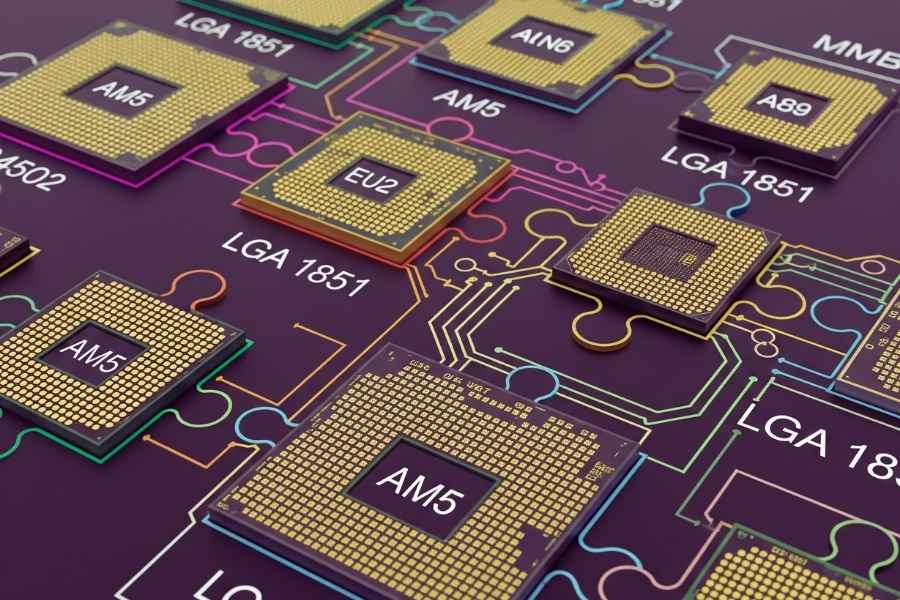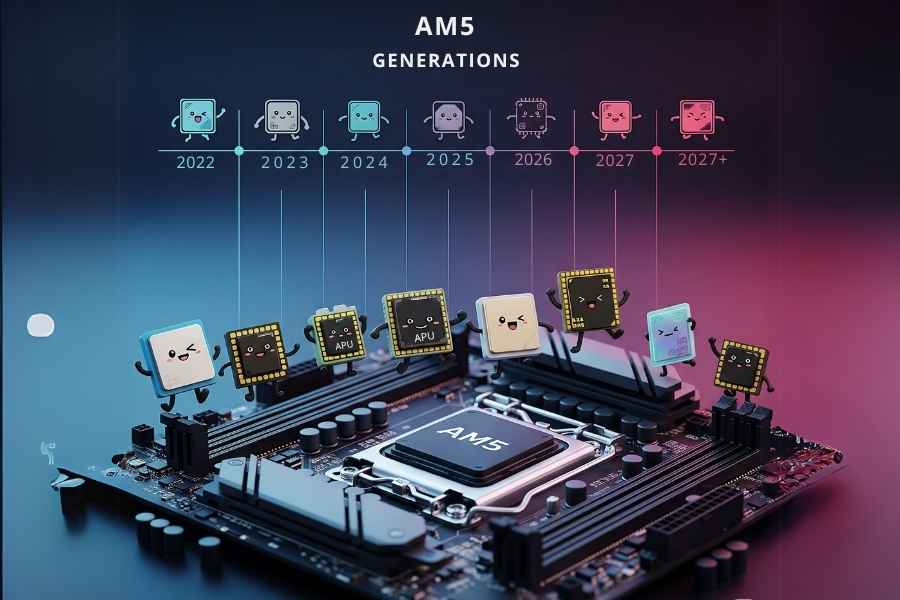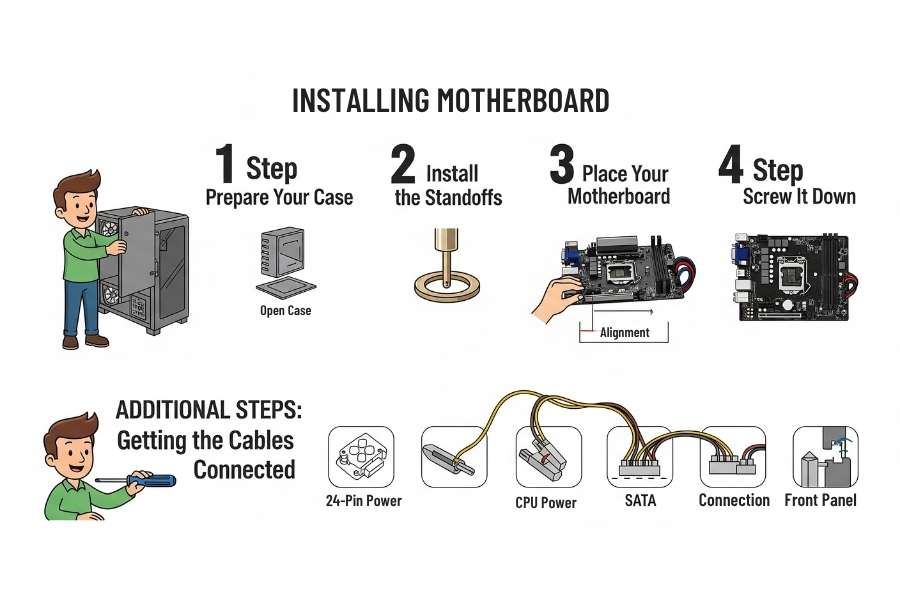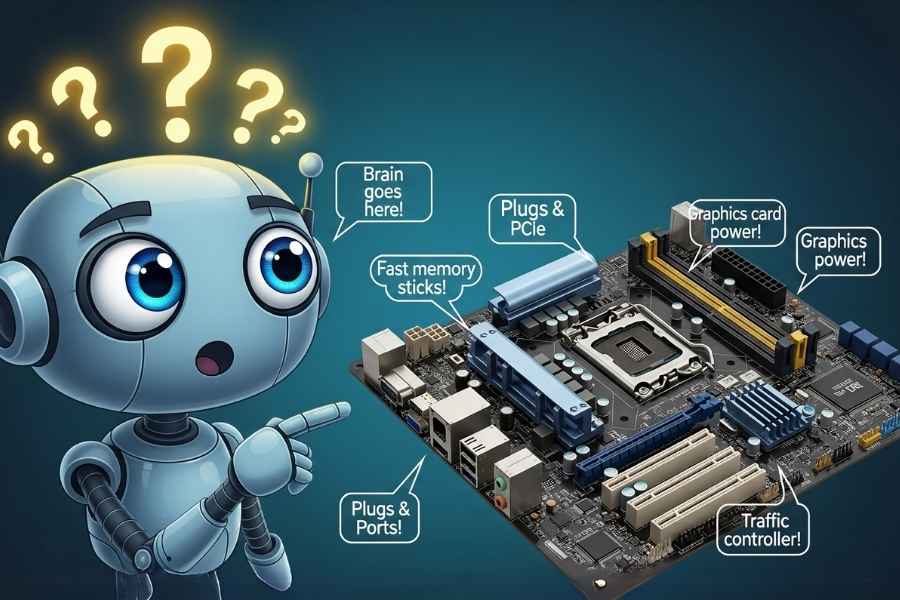Best Motherboards 2025 in India: PC Motherboard Buying Guide
The Best Motherboard Guide for 2025: Build Your Dream PC!
The motherboard is a crucial component of building a PC! It's like putting together a puzzle, but way cooler. Think of the motherboard as the most critical piece – it's like the foundation of your house, where everything else connects. It’s the central hub that links all your computer components: your CPU (the brain), RAM (the quick-thinking memory), graphics card (for those amazing game visuals), and storage (where all your files are saved).
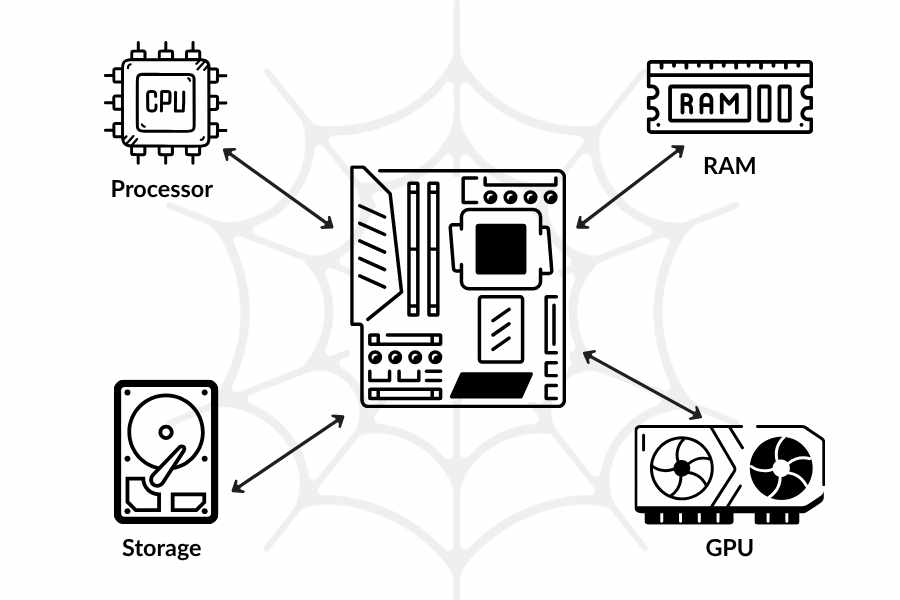
Picking the wrong motherboard is a bit like choosing shoes that are the wrong size – things just won't fit or work right! But get the right one, though, and your computer will work perfectly and run really fast.
For 2025, some really cool new motherboard technologies are out:
-
Intel LGA 1851: Works with Intel's newest super-fast processors
-
Intel LGA 1700: Works with Intel's 12th, 13th, and 14th generation chips
-
AMD AM5: Works with AMD's powerful Ryzen chips
-
AMD AM4: Works with older but still great Ryzen processors
-
DDR5 memory: The newest, fastest type of computer memory
-
PCIe 5.0: Super-speedy connections for your graphics card and storage
If these names sound a bit like tech jargon, don't sweat it! We'll break it all down in simple terms. By the time you finish this guide, you'll have a clear idea of the best motherboard in 2025 for your dream gaming PC.
Here’s why this guide is your best friend:
-
Easy words instead of confusing tech talk
-
Clear explanations for every important feature
-
Help you avoid expensive mistakes
-
Build a PC that lasts for years
Ready to get to know about motherboards?. Let’s jump in!
Motherboard Basics: The Building Blocks You Need to Know
It's super important that your CPU and motherboard are a perfect match. If they're not compatible, your computer will simply not turn on. They link up via the CPU socket, a specific spot on the motherboard designed for a particular processor type.
The 4 Main Socket Types in 2025:
|
Socket Type |
What It Works With |
Best For |
Think Of It Like |
Price Range |
|
Intel LGA 1851 |
Intel's newest Arrow Lake processors |
Gamers who want the latest |
The newest iPhone - packed with features! |
High |
|
Intel LGA 1700 |
Intel 12th, 13th, 14th generation |
Budget gamers wanting good performance |
Last year's phone - still amazing, costs less! |
Medium |
|
AMD AM5 |
Ryzen 7000, 8000, future 9000 series |
Smart buyers planning upgrades |
A console that gets new games for years |
Medium-High |
|
AMD AM4 |
Older but great Ryzen processors |
First-time builders on a tight budget |
Perfect starter bike - reliable and cheap |
Low-Medium |
Quick Pick Guide:
-
Want the newest tech? Intel LGA 1851
-
Want good value? Intel LGA 1700 or AMD AM4
-
Want future upgrades? AMD AM5
-
First PC build? AMD AM4
What's a Chipset? Think of the chipset as your motherboard's very own traffic controller. It manages how quickly data flows between your CPU, memory, and all the other components. Pricier chipsets, such as the Z890 or X870E, are like having an expert race car driver directing traffic – everything moves at top speed!
Form Factor = Size Matters
-
ATX: Big boards with plenty of space (think of a mansion).
-
Micro-ATX: Medium-sized boards, suitable for smaller cases (like a comfy apartment).
-
Mini-ITX: Tiny boards designed for really compact PCs (imagine a studio apartment).
AMD Motherboards: The Smart Choice for Future Upgrades
When it comes to longevity, AMD is a bit like the wise tortoise from the story – maybe not always focused on the absolute quickest speed out of the gate, but incredibly smart about crafting motherboards that go the distance!
Why AMD AM5 is Awesome for 2025:
The "Buy Once, Upgrade Later" Magic: AMD has committed to supporting its AM5 socket with new CPUs until at least 2027, and possibly beyond. This is fantastic because it means you can invest in a quality motherboard today and simply upgrade to a faster CPU down the line – kind of like getting a new engine for your bike instead of replacing the whole thing!
The Best AMD Chipsets for 2025:
-
X870E (The Premium Pick)
-
Perfect for serious gamers and people who make YouTube videos
-
Has PCIe 5.0 for super-fast graphics cards and storage
-
Supports up to 256GB of RAM (that's HUGE!)
-
Price Around Rs. 25,000- Rs.40,000
-
-
B650/B650E (The Sweet Spot)
-
Perfect for Most gamers and everyday users
-
Still has fast connections but costs less
-
Great for Ryzen 7000 and 8000 series CPUs
-
Price: Around Rs.12,000- Rs.20,000
-
Top AMD Motherboard Picks:
-
ASUS ROG Crosshair X870E - The gaming champion
-
MSI MPG B650 Carbon WiFi - Best value for money
-
Gigabyte B650 AORUS Elite - Great for first-time builders
Cool AMD Tech:
-
PCIe 5.0: Makes your graphics card run at maximum speed
-
DDR5 Memory: Faster than DDR4, like upgrading from a bicycle to a motorcycle
-
USB4: Super-fast ports for external drives and devices
-
Wi-Fi 7: The newest, fastest wireless internet Ideal for: Young builders looking to create their first gaming PC with the awesome option to upgrade parts later, instead of needing a whole new motherboard!
Intel Motherboards: Power and Performance Champions
Think of Intel as the speed demon of the PC world. They're all about pushing the limits with the fastest processors and motherboards designed for intense gaming and demanding work!
Intel's Two Main Players in 2025:
-
LGA 1851 (The Brand New Hotness): This is Intel's latest socket, compatible with their new Arrow Lake processors (such as the Core Ultra 9 285K). It's like the newest gaming console – packed with the latest tech, but it comes with a higher price tag.
-
LGA 1700 (The Proven Winner): This socket supports Intel's 12th, 13th, and 14th generation CPUs. Consider it like a slightly older game console that still runs all your favorite top games brilliantly!
The Best Intel Chipsets:
-
Z890 (The Overclocking Beast)
-
For people who want to make their CPU run even faster
-
Has everything: PCIe 5.0, DDR5, Wi-Fi 7, Thunderbolt 4
-
Price: Rs. 35,000- Rs. 70,000
-
-
B860 (The Smart Choice)
-
All the important features without the extra cost
-
Perfect for most gamers
-
Still has DDR5 and PCIe 5.0
-
Price: Rs. 15,000- Rs. 25,000
-
-
Z790/B760 (The Budget Heroes)
-
Work with older but still awesome Intel CPUs
-
Great for saving money while getting good performance
-
Price: Rs. 8,000- Rs. 30,000
-
Top Intel Motherboard Champions:
-
ASUS ROG Maximus Z890 Hero - The ultimate gaming beast
-
MSI MAG Z890 Tomahawk WiFi - Best performance for the price
-
MSI PRO B760M-E DDR4 - Budget gaming hero
Intel's Cool Features:
-
Thunderbolt 4: Super-fast connections for external devices
-
Quick Sync: Makes video editing faster
-
Integrated Graphics: Built-in graphics for basic tasks.
Great for: Gamers aiming for peak performance who are willing to invest a bit more for that cutting-edge technology!
Essential Features: What Makes a Motherboard Amazing
Motherboard features are like special abilities – each one gives your computer a boost in different areas! Let's check out the key features to keep an eye on.
Memory Magic (RAM Support):
-
DDR5 vs DDR4 - The Speed Battle
-
DDR5: The new, faster memory (like a sports car)
-
DDR4: Older but still good memory (like a reliable family car)
-
-
For new PCs in 2025, DDR5 is good option if your budget allows!
So, How Much RAM Is Enough?
-
16GB: Good for most games and school work
-
32GB: Perfect for serious gaming and video editing
-
64GB +: Only needed for super advanced stuff
Storage Speedsters (For Games Storage):
-
M.2 NVMe Slots: These are special connectors for high-speed storage drives.
-
PCIe 5.0: The newest and fastest (like teleportation!)
-
PCIe 4.0: Still really fast (like flying!)
-
-
Look for at least 2 M.2 slots so you can add more storage later
Graphics Card Connection Power:
-
PCIe 5.0 x16: The best slot for your graphics card
-
Make sure your GPU can show all its amazing power
-
It's like giving your graphics card its own express lane!
Connection Conveniences:
-
Wi-Fi 7: The newest, fastest wireless internet
-
USB 3.2: Fast ports for your gaming mouse, keyboard, and external drives
-
USB-C: The new oval-shaped ports that work with everything
-
Ethernet: Wired internet connection (always the most reliable for gaming!)
Power Delivery (VRM): Imagine VRMs as the motherboard's heart; they ensure your CPU gets a clean and steady power supply. Good VRMs lead to
-
Your CPU stays cooler
-
Better performance during long gaming sessions
-
More stable when running demanding games
Top Feature Mix for Young Gamers: ? DDR5 support (future-proof!) ? At least 2 M.2 slots (more game storage!) ? PCIe 5.0 for graphics card (maximum FPS!) ? Wi-Fi 7 (fastest internet!) Good VRMs (stable performance!)
Best Gaming Motherboards: Level Up Your Performance!
Choosing a gaming motherboard is a bit like picking your champion in a video game – each has unique strengths and cool abilities! Let's hunt down the ideal motherboard that fits your gaming preferences and how much you want to spend.
Budget Gaming Heroes ( Rs. 8,000 - Rs. 15,000):
-
MSI PRO B760M-E DDR4 - The Starter Champion
-
Perfect for your first gaming PC
-
Works with Intel CPUs like Core i5-12400F
-
Has PCIe 5.0 for future graphics cards
-
Great for games like Minecraft, Fortnite, and Roblox
-
Best for: Kids starting their gaming journey
-
-
Gigabyte B650M Gaming X AX - The AMD Budget King
-
Works with AMD Ryzen 5 7600X
-
Has Wi-Fi so you don't need cables
-
Good for 1080p gaming at high settings
-
Best for: Smart savers who want AMD power
-
Mid-Range Gaming Champions ( Rs. 15,000 - Rs. 25,000):
-
MSI MAG B650 Carbon WiFi - The Sweet Spot Hero
-
Perfect balance of features and price
-
DDR5 support for future-proofing
-
Wi-Fi 6E for super-fast wireless gaming
-
Great RGB lighting to make your PC look cool
-
Best for: Most teenage gamers
-
-
ASUS TUF Gaming B760M-Plus - The Tough Survivor
-
Built to last with military-grade components
-
Great cooling to keep temperatures low
-
Works perfectly with Intel Core i5 and i7 CPUs
-
Best for: Gamers who play for hours
-
High-End Gaming Legends ( Rs. 25,000+):
-
ASUS ROG Strix X870E-E - The Ultimate Gaming Beast
-
Has EVERYTHING: PCIe 5.0, DDR5, Wi-Fi 7
-
Amazing RGB lighting with tons of effects
-
Perfect for 4K gaming and streaming
-
Works with the fastest AMD CPUs
-
Best for: Serious gamers and content creators
-
What Games Run Best on Each?
-
Budget Boards: Minecraft, Roblox, Fortnite, Among Us, Fall Guys
-
Mid-Range Boards: Valorant, Apex Legends, Call of Duty, FIFA, Rocket League
-
High-End Boards: Cyberpunk 2077, Red Dead Redemption 2, Microsoft Flight Simulator
Key Gaming Features:
-
Fast RAM support = Quicker game loading
-
Good network ports = Less lag in online games
-
Multiple USB ports = Connect all your gaming gear
-
Solid VRMs = Stable FPS during intense gaming sessions
Innovative Strategies for Future-Proofing:
-
Spend more on the motherboard and CPU: These are the hardest to upgrade
-
Start with a good base, upgrade parts later: Graphics card, RAM, and storage are easier to change
-
Choose platforms with upgrade paths: AM5 is king here
-
Don't overbuy: Get what you need plus a little extra room to grow
A Possible 5-Year Plan:
-
Year 1: Good motherboard + mid-range CPU + basic graphics card
-
Year 3: Upgrade graphics card for better performance
-
Year 5: Upgrade CPU (if AMD) or consider new build (if Intel). Just remember: The most innovative way to future-proof is to invest in quality components that you can upgrade individually over time!
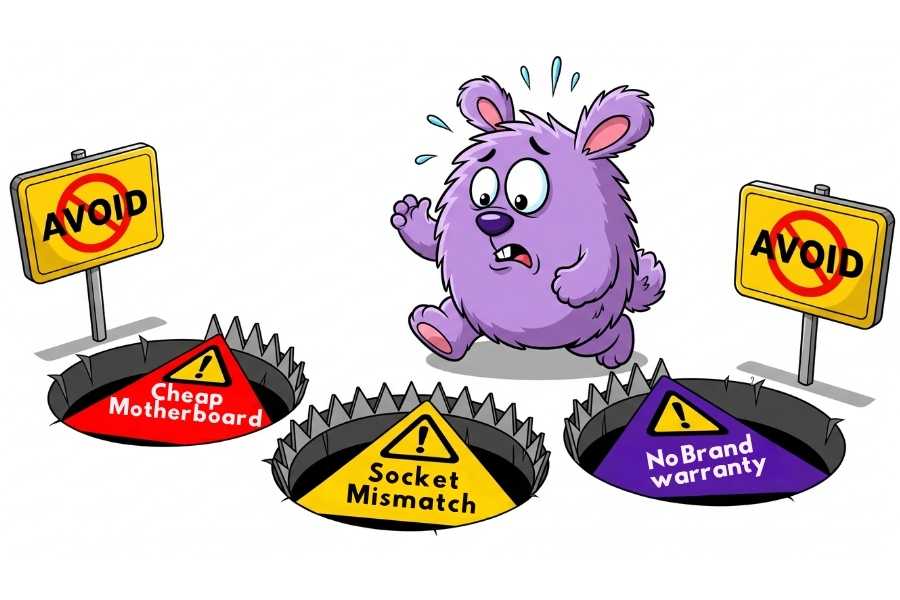
Biggest Mistakes to Avoid: Don't Fall Into These Traps! Building a PC is a bit like baking a cake – one wrong ingredient can mess up the whole thing! Let's go over some common pitfalls so you can sidestep them and nail your PC build on the first go.
-
Mistake #1: The Dreaded Socket Mismatch
-
What happens: You buy an AMD CPU but an Intel motherboard (or vice versa)
-
The outcome? They just won't fit together! It's the classic square peg in a round hole problem.
-
How to avoid: ALWAYS check that your CPU and motherboard have the same socket
-
AMD CPUs need AM4 or AM5 motherboards
-
Intel CPUs need LGA 1700 or LGA 1851 motherboards
-
-
Pro tip: Write down your CPU socket before shopping for motherboards!
-
-
Mistake #2: Falling for the Super-Cheap Motherboard
-
What happens: Buying the cheapest motherboard possible to save money
-
The problem: Your pricey CPU might not be able to unleash its full power.
-
Real example: Putting a 30,000 CPU on a 5,000 motherboard with weak power delivery
-
Smart solution: Spend 15-20% of your total budget on the motherboard
-
-
Mistake #3: Paying for Features You Don't Need
-
What happens: Buying a motherboard with features you'll never use
-
The consequence: You end up spending extra on flashy RGB lights, a dozen USB ports, or extreme overclocking capabilities that you won't even use for gaming.
-
How to avoid: Make a list of what you need before shopping
-
-
Mistake #4: Ignoring the Size Factor
-
What happens: Buying a huge ATX motherboard for a small case
-
The issue: It simply won't fit inside your case! It’s like trying to squeeze a giant sofa into a tiny room.
-
Size guide:
-
Mini-ITX: For very small cases
-
Micro-ATX: For medium cases
-
ATX: For big cases
-
-
Always check: Your case specifications before buying!
-
-
Mistake #5: Not Thinking About Future Upgrades
-
What happens: Buying a motherboard with only 2 RAM slots when you want to upgrade later
-
The snag: You might have to discard perfectly good RAM just to add more later.
-
Smart planning:
-
Get 4 RAM slots if possible
-
Choose motherboards with extra M.2 slots
-
Pick platforms with good upgrade paths (like AMD AM5)
-
-
-
Mistake #6: Tossing the Manual Aside
-
What happens: Not reading the motherboard manual during building
-
What happens: You might plug things into the wrong spots or miss crucial connections.
-
Pro tip: The manual is your best friend! It shows exactly where everything goes
-
Warning Signs to Look For:
-
Motherboards way cheaper than similar models (probably missing important features)
-
No brand name or warranty (risky for such an important part)
-
Only DDR4 support on new platforms (not future-proof)
-
Very few USB ports (you'll need more than you think)
Your Pre-Purchase Checklist:
-
CPU and motherboard socket match
-
Motherboard fits in your case
-
Has enough RAM slots for future upgrades
-
Supports the RAM speed you want
-
Has enough USB ports for your devices
-
From a reliable brand with good reviews Trust us: Spending a tad more on a decent motherboard is much better than regretting a cheap pick later on!
Installation Tips: Building Your PC Like a Pro!
Putting in a motherboard can seem like a big LEGO project – a bit daunting at first, but super rewarding once you get going! Let's walk through how to get it done safely and correctly.
First Things First - Safety Prep:
-
Protect Your Parts from "Static Shock"
-
Touch a metal part of your case before handling components
-
Work on a hard surface (not carpet or bed)
-
Keep pets away (their fur creates static!)
-
Why this matters: Static electricity can "zap" and break your expensive parts
-
Handy Tools for the Job:
-
head screwdriver (the most important tool!)
-
Anti-static wrist strap (optional but helpful)
-
Good lighting (so you can see what you're doing)
-
Clean workspace (no food or drinks nearby!)
Your Step-by-Step Installation Guide:
-
Step 1: Prepare Your Case
-
Remove both side panels
-
Install the I/O shield (the metal plate that comes with your motherboard)
-
Pro tip: Press it in firmly until it clicks - it should be flat against the case
-
-
Step 2: Install the Standoffs
-
These are little metal posts that hold your motherboard
-
They prevent short circuits by keeping the motherboard off the metal case
-
Important: Only install standoffs where your motherboard has screw holes!
-
-
Step 3: Place Your Motherboard
-
Gently lower it into the case
-
Line up all the ports with the I/O shield
-
Don't force it! If it doesn't fit easily, check your alignment
-
-
Step 4: Screw It Down
-
Use the screws that came with your case
-
Tighten them snugly but don't overtighten
-
Think of it like: Tightening a jar lid - firm but not super tight
-
Getting the Cables Connected:
-
The Big Power Connector (24-pin)
-
This is the main power cable from your power supply
-
It only fits one way (like a puzzle piece)
-
Listen for: A satisfying "click" when it's properly connected
-
-
CPU Power (8-pin)
-
Usually located near the top-left of the motherboard
-
Provides power specifically for your CPU
-
Don't confuse with: PCIe power cables (they look similar!)
-
-
Front Panel Connectors (The Tricky Tiny Ones): These little guys connect your case's power button, indicator lights, and front USB ports. Definitely use your manual for these, as they vary with each motherboard. Patience is key here; incorrect connections mean your power button or lights won't work.
Common Hiccups for Beginners:
-
Forgetting the I/O shield (super annoying to fix later!)
-
Installing too many standoffs (can cause short circuits)
-
Forcing connectors (they should fit easily when oriented correctly)
-
Not connecting front panel headers (power button won't work!)
Tips from the PC Building Pros:
-
Test outside the case first (called "breadboarding")
-
Take photos as you go for reference
-
Keep screws organized in small bowls
-
Don't panic if it doesn't work first try - double-check connections!
Knowing When to Call for Backup:
-
If you smell anything burning (stop immediately!)
-
If you're not sure about a connection
-
If something feels stuck or forced And remember, building your PC should be an enjoyable experience! Go at your own pace, follow the steps, and you'll have an awesome gaming rig ready in no time.
Conclusion: You're Ready to Build Your Dream Gaming PC!
Huge congrats! You've basically graduated from Motherboard University! You're now armed with more motherboard knowledge than many grown-ups, and you're all set to assemble a fantastic gaming PC that'll be the envy of your friends.
Quick Recap of Your Newfound Superpowers:
-
? Socket Knowledge: You know AMD and Intel sockets must match perfectly
-
? Chipset Wisdom: You understand which chipsets give you the best features
-
? Future-Proofing Skills: You can pick parts that will stay awesome for years
-
? Budget Mastery: You know how to get great performance without overspending
-
? Mistake Avoidance: You won't fall into the common traps that catch other builders
Your Speedy Decision Helper:
-
If You Want the Best Gaming Performance:? Intel Z890 motherboard + Core Ultra 9 285K CPU
-
If You Want the Best Long-Term Value: ? AMD B650/X870E motherboard + Ryzen 7 7800X3D CPU
-
If You're Building on a Budget: ? B450/B550 motherboard + Ryzen 5 5600 CPU
-
If You Want Something In-Between: ? Intel B760 motherboard + Core i5-13400F CPU
Key Takeaways to Keep in Mind:
-
Socket compatibility is king – if this isn't right, nothing else will work.
-
DDR5 is the future - choose it if your budget allows
-
AMD AM5 offers the best upgrade path, letting you boost your CPU later on.
-
Don't cheap out completely - your motherboard affects everything
-
Read reviews before buying - other builders share honest experiences
What to Do Next:
-
Decide your budget for the whole PC build
-
Choose your CPU based on what games you want to play
-
Pick a compatible motherboard using this guide
-
Check reviews on YouTube and tech websites
-
Buy from trusted sellers with good return policies
-
Most importantly, have a blast building it! Think of it as the coolest LEGO project ever.
Building a PC is more than just getting a speedy computer; it's an adventure in learning, tackling challenges, and crafting something amazing yourself. Whether you opt for a budget-friendly setup or a top-tier gaming monster, the real pride comes from knowing YOU built it! So go on, build that dream PC! And always remember: every pro started out as a beginner. You can totally do this!
Frequently Asked Questions (FAQ)
Still have some questions bubbling up? We've got you covered! Here are some of the most common queries from kids and first-time builders picking out a gaming motherboard. No worries at all – everyone starts somewhere!
-
Q: What if I accidentally buy the wrong socket type?
A: Then your CPU just won't fit—literally! Imagine trying to plug a USB drive into a headphone port; the shapes are totally different. So, always, always double-check that your CPU and motherboard sockets are a match (like AM5 with AM5, or LGA 1851 with LGA 1851). -
Q: How much cash should I plan to spend on a motherboard?
A: A smart guideline is to set aside about 15-20% of your total PC budget for it. For example, if your whole PC build is Rs.50,000, then around Rs.7,500 to Rs.10,000 for the motherboard is a good target. Try not to go too cheap, but don't overspend unnecessarily either! -
Q: Will a super expensive motherboard make my games run faster?
A: Not really, no. A 15,000 motherboard and a 50,000 one will generally give you very similar gaming speeds. The pricier boards come with extras like fancier RGB lighting, more USB connections, or better overclocking support, but they don't just magically boost game speed. -
Q: Is it possible to upgrade my motherboard down the road?
A: Technically yes, but it’s a big job – almost like building your PC all over again! You'd likely have to reinstall Windows, unplug and replug every cable, and you might even need new RAM. It’s usually much wiser to pick a good motherboard right from the beginning. -
Q: What’s the main difference between AMD and Intel motherboards?
A: Think of it like iOS versus Android phones – both are excellent, just with different approaches! AMD motherboards, especially AM5, are known for letting you upgrade your CPU for a longer time. Intel motherboards sometimes offer a slight edge in top-tier gaming performance, but they tend to switch socket types more often. -
Q: Do I absolutely need DDR5 memory, or is DDR4 still okay?
A: DDR4 is perfectly fine for gaming today, but DDR5 is definitely where things are headed – it's the future! If your budget can stretch to DDR5, go for it. It’s like choosing a phone with 5G over 4G; you’ll appreciate it more in the coming years. -
Q: How many RAM slots should I look for?
A: Four is usually the sweet spot! You can start with two RAM sticks (say, 2x8GB) and then easily add two more later if you need to upgrade. If you only have two slots, upgrading means you'll have to replace your existing RAM. -
Q: What size motherboard is right for me?
A: This really depends on the PC case you choose! ATX is the most popular size and typically offers the most features. Micro-ATX is a good way to save a bit of money and space. Mini-ITX is for those super-small, compact builds, but it can limit your component choices. -
Q: What are VRMs, and why are they important?
A: VRMs are like your motherboard’s dedicated power supply for the CPU – think of them as its heart, pumping clean and steady power. Motherboards with better VRMs help your CPU stay cooler and perform more reliably, which is especially great for those long gaming marathons. -
Q: Can I trust a cheap motherboard to be reliable?
A: Generally, yes! Budget motherboards from well-known brands like ASUS, MSI, Gigabyte, and ASRock are usually quite dependable. The main thing is to steer clear of no-name brands or deals that look suspiciously cheap. -
Q: I'm still feeling a bit lost! What’s my next step?
A: Don't hesitate to ask for help! You can post your questions in online communities like Reddit's r/buildapc, check out YouTube review videos, or chat with a friend who knows their way around tech. The PC building community is super friendly and always happy to help out beginners!