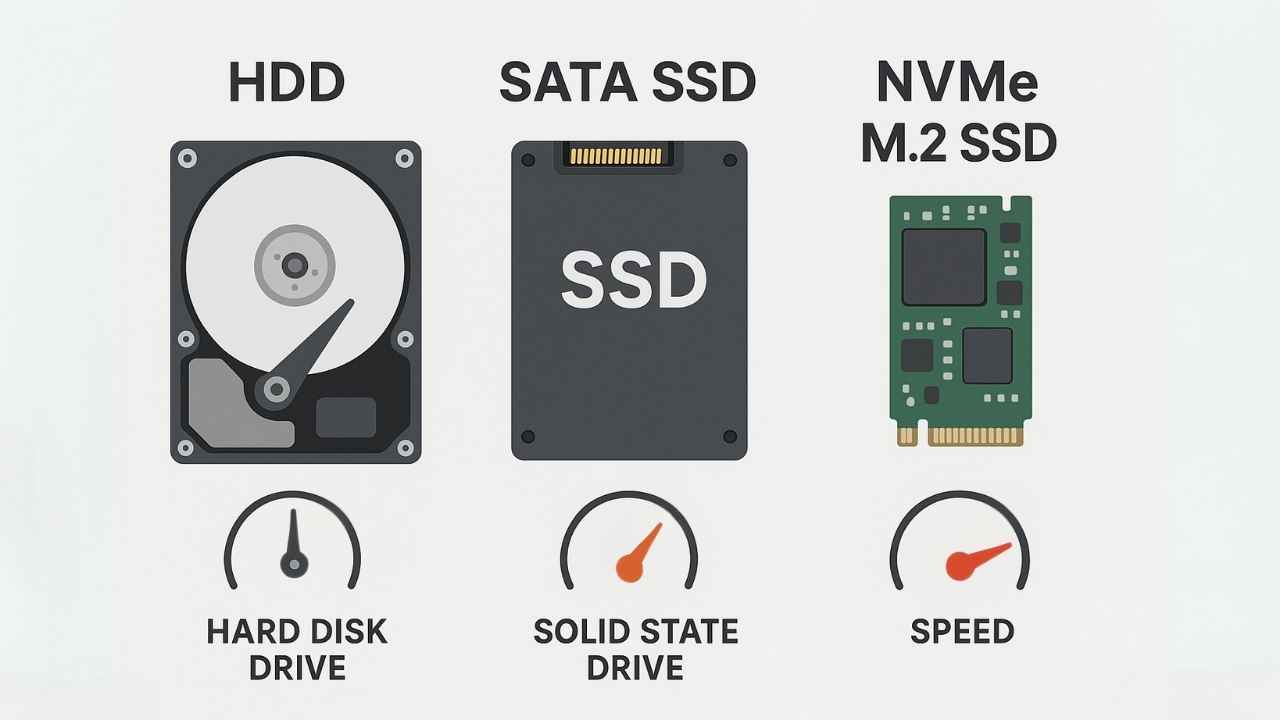
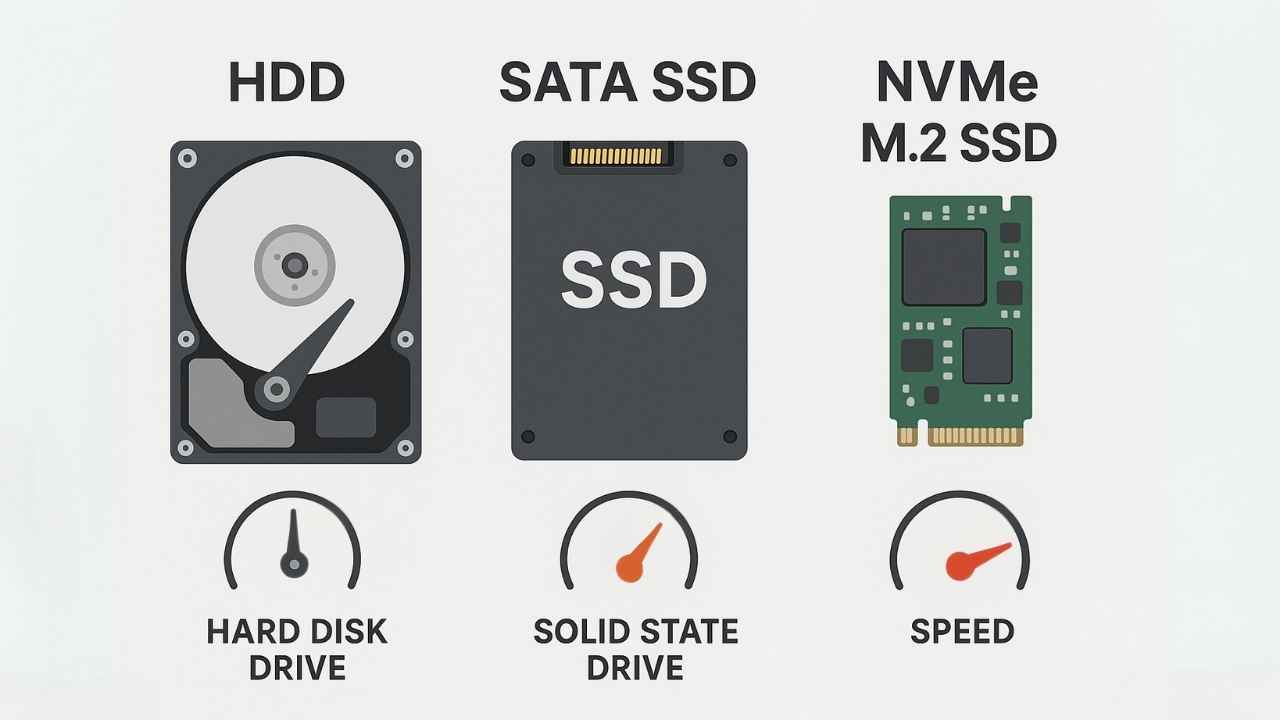
NVMe SSDs vs. SATA SSDs vs. HDDs: Storage Solutions for Your Custom PC in Delhi
Why Your Storage Choice Matters: The Role of Storage in Custom PCs
It’s easy to get caught up in the excitement of picking out a blazing-fast processor or a cutting-edge graphics card when you're planning your custom PC in Delhi. We all love powerful components! But here’s a pro tip: don’t overlook your storage. This often-forgotten component plays a key role in your PC’s speed and responsiveness, influencing everything from how quickly your computer starts up to how swiftly your favorite games load and how smoothly your applications run.
Imagine your PC as a high-performance car. Your CPU and GPU are definitely the powerful engine and sleek wheels. But if the data (fuel) can’t reach your engine fast enough, performance suffers—just like with poor storage. Slow storage creates a bottleneck, holding back even the most advanced components.
That’s why it’s crucial to understand the distinct advantages of NVMe SSDs, SATA SSDs, and traditional HDDs. Making an informed choice is especially vital for a top-tier gaming PC or a workstation built for programming, 3D rendering, or large datasets — particularly for those assembling a high-end PC build in Delhi.
For expert advice on perfectly matching storage to your needs and to explore the best PC components in Delhi, remember to visit Computer Server Solutions, Nehru Place — Delhi’s trusted destination for custom rigs and upgrades.
Hard Disk Drives (HDDs): Cost-Effective Storage for Bulk Data
Before the rise of solid-state technology, Hard Disk Drives (HDDs) were the undisputed champions of computer storage. These traditional drives rely on spinning platters and a read/write head to store and access data — much like a record player, with magnetic disks spinning at thousands of revolutions per minute. For decades, HDDs were the standard, and they still play a vital role in many PC builds today, especially when cost-effective storage is the top priority.
The biggest advantage of HDDs lies in their high storage capacity for a low price. If you need multiple terabytes for archiving, media libraries, or large document collections, HDDs offer the most budget-friendly solution. They’re ideal as secondary drives in a custom PC Delhi setup — perfect for storing games that don’t require lightning-fast load times or for backing up critical files.
However, their mechanical nature is also their greatest limitation. Because data is read from spinning platters, access speeds are much slower than SSDs. This can affect everything from boot times to overall system responsiveness. HDDs are also more vulnerable to physical shock, which increases the risk of data loss. While they’re solid for long-term storage, relying solely on an HDD in a modern build can create a noticeable performance bottleneck.
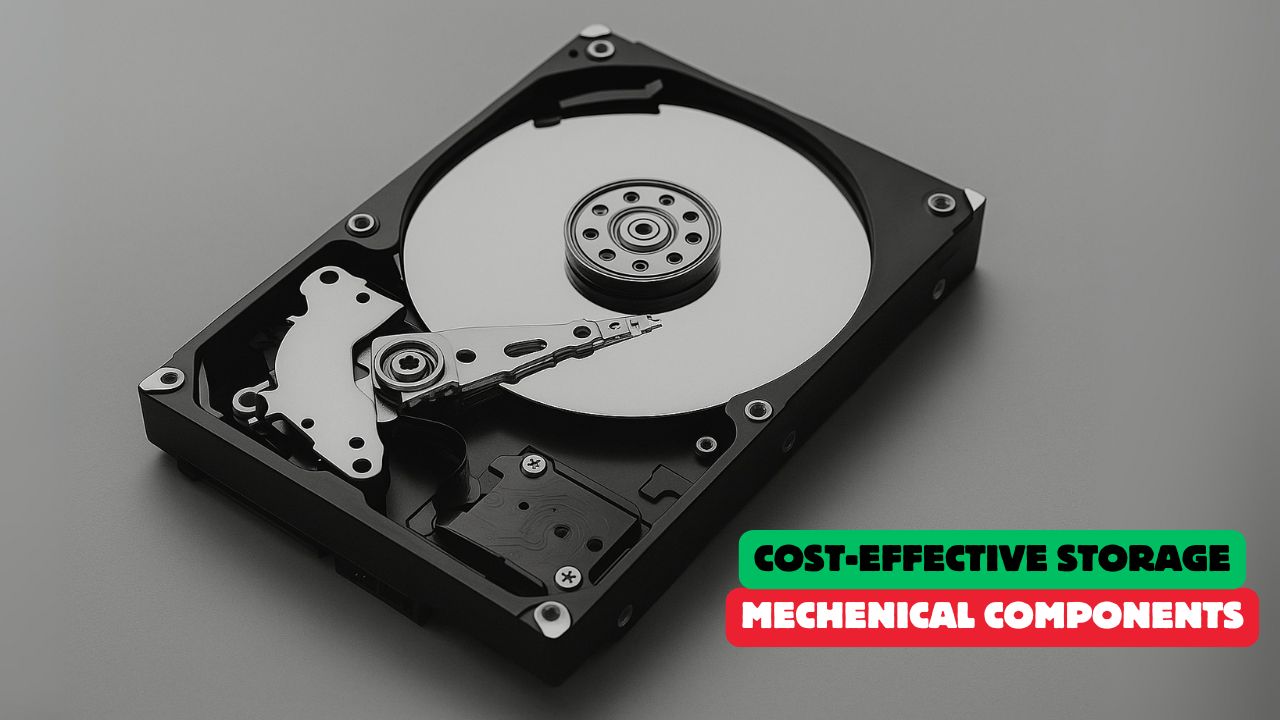
SATA SSDs: The Advantages of SATA Solid State Drives
Stepping up from the mechanical limitations of HDDs, we arrive at SATA SSDs, or Solid State Drives that connect via the SATA III interface. This technology marked a significant leap forward in PC performance. Unlike their spinning predecessors, SATA SSDs utilize flash memory – similar to what you find in a USB stick or a smartphone – to store data. This means no moving parts, resulting in vastly superior speed, silence, and durability. Imagine saying goodbye to the whirring and clicking noises of an old hard drive!
The primary advantage of SATA SSDs is their ability to deliver significantly faster boot time improvement and application responsiveness compared to HDDs. For a user, this translates into a PC that feels snappy and quick. Programs launch almost instantly, and even game loading times see a dramatic reduction. While they don't match the extreme speeds of their NVMe counterparts, SATA SSDs offer an excellent balance of performance and affordability, making them a very popular choice for many custom PC builds. They are ideal for housing your operating system, frequently used applications, and even a sizable game library storage where quick access is desired without breaking the bank. For anyone looking for a noticeable upgrade in their custom PC Delhi without investing in the very latest technology, SATA SSDs provide a reliable and efficient solution.
NVMe SSDs: Why NVMe Dominates Performance
If SATA SSDs were a significant leap, then NVMe SSDs represent a giant stride in storage technology, fundamentally reshaping what's possible in a modern PC. NVMe stands for Non-Volatile Memory Express, a communication protocol specifically designed for flash memory. Unlike SATA SSDs, which are still limited by the older SATA interface, NVMe drives connect directly to your PC's motherboard via the PCIe (Peripheral Component Interconnect Express) interface. This direct connection, similar to how a graphics card connects, allows for incredibly wide data pathways, shattering the previous speed barriers.
The result? Unparalleled read and write speeds that truly dominate the performance landscape. For tasks demanding rapid data access, such as intensive software development environments, complex rendering performance, or managing large video editing files, NVMe SSDs are indispensable. Gamers also see a substantial benefit, with significantly faster game loading times and overall system responsiveness, which is crucial for a high-end gaming PC Delhi.
NVMe SSDs typically come in a compact M.2 form factor, which directly plugs into an M.2 NVMe slot on your motherboard, eliminating the need for extra cables. Modern NVMe drives leverage PCIe Gen4 and even the newer Gen5 standards, pushing file transfer speeds into the gigabytes per second range – numbers unimaginable with traditional HDDs or even SATA SSDs. This blazing-fast performance makes NVMe the clear choice for an operating system drive and critical applications, transforming a powerful custom PC Delhi into a truly instantaneous machine. It’s the ultimate solution for anyone building a high-performance computing storage system.
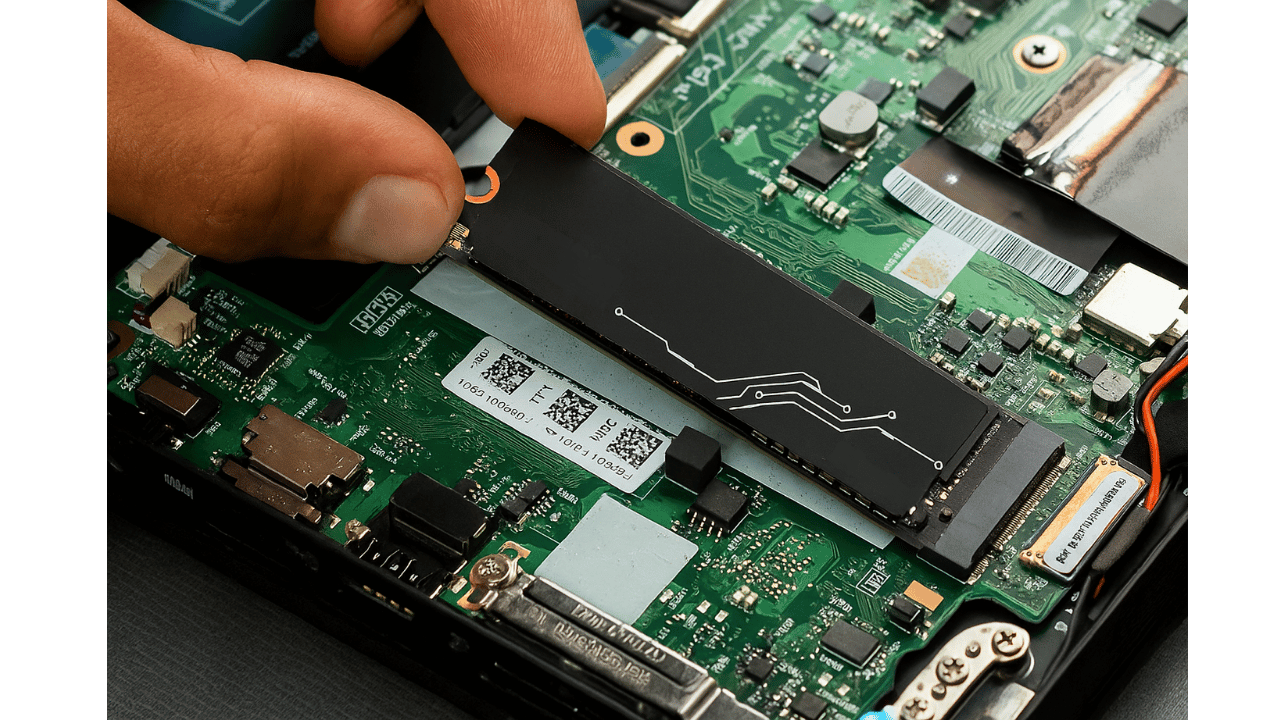
Understanding the Speed Gap: How Each Storage Type Performs
To truly grasp why your storage choice is so critical, let's look at the "speed gap" – the dramatic difference in performance between HDDs, SATA SSDs, and NVMe SSDs. This isn't just about loading bars; it impacts every interaction with your computer.
At the bottom of the speed hierarchy are HDDs. Their mechanical nature means they can typically achieve sequential read and write speeds in the range of 80 to 160 megabytes per second (MB/s). For random access, which is crucial for loading multiple small files like an operating system or game assets, their performance drops significantly.
SATA SSDs offer a substantial upgrade. Because they use flash memory and communicate via the SATA III interface, their sequential read and write speeds max out around 500-550 MB/s. This is a 3x to 6x improvement over HDDs, making a noticeable difference in boot time improvement and application responsiveness. For many users, this speed is perfectly adequate and represents a fantastic balance of cost and performance.
The undisputed champions are NVMe SSDs. Leveraging the PCIe interface, these drives leave SATA SSDs far behind. Entry-level NVMe drives can offer sequential speeds of 1,500-2,500 MB/s, while modern PCIe Gen4 NVMe SSDs easily reach 5,000-7,000 MB/s. The latest PCIe Gen5 drives are pushing speeds beyond 10,000 MB/s! This immense bandwidth directly translates to near-instant file transfer speeds, incredibly fast game loading times, and seamless handling of large, complex projects for professionals. The difference is akin to comparing a bicycle (HDD) to a car (SATA SSD) to a jet plane (NVMe SSD) in terms of data delivery.
|
Storage Type |
Typical Sequential Read/Write Speed (Approx.) |
Key Advantage |
Primary Limitation |
|
HDD |
80-160 MB/s |
High Capacity / Low Cost |
Slowest Speed / Mechanical |
|
SATA SSD |
500-550 MB/s |
Good Speed / Affordability |
Interface Speed Limit |
|
NVMe SSD |
1,500 - 10,000+ MB/s (PCIe Gen3 to Gen5) |
Extreme Speed / Responsiveness |
Higher Cost / Compatibility |
Who Needs What? Best Practices for Gamers, Programmers, and Everyday Users
Choosing the right storage isn't a one-size-fits-all decision; it depends entirely on how you plan to use your custom PC in Delhi. The ideal setup often involves a combination of these drive types to balance speed, capacity, and cost.
-
For Gamers: If you're building a dedicated gaming PC Delhi, an NVMe SSD is a game-changer for your operating system and primary, frequently played titles. This significantly reduces game loading times and improves overall system responsiveness, giving you an edge in competitive play. For your expansive game library storage, a larger SATA SSD offers a great balance of speed and affordability for other installed games. If you have an enormous collection or store media files, a high-capacity HDD can serve as an excellent secondary drive. The key is to run games from an SSD to maximize performance over HDDs.
-
For Programmers & Content Creators: For professionals handling large datasets, compiling code, or engaging in demanding tasks like 3D rendering and video editing, NVMe SSDs are non-negotiable. They provide the high-performance computing storage necessary for rapid file access and seamless project workflows, making a huge difference in a software development environment or for rendering performance. A secondary SATA SSD can be useful for active projects, while an HDD can be used for long-term archives and backups of less-accessed data.
-
For Everyday Users & Students: If your primary needs involve web Browse, word processing, streaming, and casual use, a SATA SSD will provide a dramatic boot time improvement and overall snappiness compared to an HDD. This makes your PC feel much more responsive and enjoyable for daily tasks. You can pair this with an HDD if you require substantial space for photos, videos, or other personal files, creating a cost-effective and efficient custom PC Delhi setup.
Many users find a dual-drive setup to be the most effective: a smaller, fast NVMe or SATA SSD for the operating system and essential applications, combined with a larger, more affordable HDD for bulk storage.

Navigating Nehru Place: Capacity, Cost, and Compatibility in the Delhi Market
Once you understand the technical distinctions, the next step is practical implementation. When you're looking for storage solutions for your custom PC in Delhi, especially in a vibrant market like Nehru Place, three key factors will guide your decision: capacity, cost, and compatibility.
-
Capacity: How much space do you actually need? For an operating system and essential applications, a 250GB-500GB SSD (either NVMe or SATA) is often sufficient. If you're a gamer with a vast library, a content creator with large project files, or a programmer managing extensive datasets, you'll want to consider 1TB, 2TB, or even larger SSDs, potentially paired with a multi-terabyte HDD for bulk storage. Balancing your immediate needs with future expansion is crucial for efficient hard drive capacity planning.
-
Cost: There's a clear hierarchy here. HDDs offer the lowest cost per gigabyte, making them ideal for budget-friendly mass storage. SATA SSDs provide a significant speed boost at a mid-range price point, offering excellent value. NVMe SSDs, particularly the latest PCIe Gen4 and Gen5 models, deliver premium performance and come with a higher price tag per gigabyte. When navigating the Nehru Place computer market, it's essential to set a realistic budget for your PC components Delhi and understand the trade-offs between price and performance.
-
Compatibility: This is critical. Ensure your motherboard has the correct ports and slots for your chosen drive. All modern motherboards support SATA drives, but an M.2 NVMe slot is required for NVMe SSDs. Check if your M.2 slot supports PCIe Gen3, Gen4, or Gen5 to match the performance of the NVMe drive you intend to buy. Don't overlook physical size for HDDs in your PC case, or the specific M.2 keying (B-key, M-key, or B+M key) for M.2 SSDs. For precise guidance on compatibility for your unique build, or to find the right computer parts Nehru Place, visiting a trusted expert is invaluable.
When you're ready to make your purchase, visit our store in Nehru Place for the latest prices and expert guidance on your storage needs!
Expert Advice and Quality Components for Your Custom Build
Choosing the right storage solution is foundational to building a high-performance custom PC in Delhi. Whether you're a gamer aiming for lightning-fast load times, a programmer needing robust high-performance computing storage, or an everyday user seeking a snappy, responsive system — understanding the differences between NVMe SSDs, SATA SSDs, and HDDs is key. The right combination of these drives can unlock your PC’s full potential and deliver a smooth, efficient user experience.
At Computer Server Solutions, we specialize in providing tailored storage solutions for your custom PC build in Delhi. Conveniently located in Nehru Place, Delhi — one of India's largest and most trusted computer hardware markets — we’re your go-to partner for assembled PCs, gaming PC builds, and custom configurations.
We stock a wide range of PC components and accessories, and our expert team is always ready to help you make informed decisions. From ensuring storage compatibility to optimizing system performance, we’re here to support your build with reliable guidance and top-quality parts.
Don’t compromise on performance or quality. Whether you're upgrading an existing setup or starting from scratch, our experienced professionals are here to help you build a system that meets your needs and exceeds expectations.
Visit our store in Nehru Place today, or contact us for a custom PC quote. Let Computer Server Solutions help you build the perfect machine — with the best components, expert advice, and unmatched local support.
FAQ (Frequently Asked Questions)
Q1: What's the main difference between an SSD and an HDD?
A1: HDDs (Hard Disk Drives) are traditional storage devices with spinning platters and read/write heads, making them mechanical and slower. SSDs (Solid State Drives) use flash memory, have no moving parts, and are significantly faster, quieter, and more durable.
Q2: Is an NVMe SSD necessary for gaming?
A2: While not strictly "necessary" as games can run on SATA SSDs or even HDDs, an NVMe SSD significantly reduces game loading times and improves overall system responsiveness, especially in games that stream large assets. For competitive gamers and those seeking the best experience, an NVMe SSD is highly recommended.
Q3: How do I know if my PC supports NVMe SSDs?
A3: Most modern motherboards have an M.2 NVMe slot that supports NVMe SSDs. You should check your motherboard's specifications or consult with a custom PC builder Delhi like Computer Server Solutions to confirm compatibility before purchasing.
Q4: Can I use both an SSD and an HDD in my custom PC?
A4: Yes, absolutely! This is a very common and recommended setup. You can install your operating system and frequently used programs on a faster SSD (NVMe or SATA) for quick boot times and responsiveness, and use a larger, more affordable HDD for bulk storage of documents, media files, and less-played games.
Q5: What is the average lifespan of SSDs compared to HDDs?
A5: Both SSDs and HDDs have a finite lifespan. HDDs can fail mechanically over time. SSDs have a limited number of write cycles, but modern SSDs are designed to last many years under typical usage, often outliving the useful life of the PC itself. For most users, SSD life expectancy vs HDD is not a significant concern, as both offer reliable storage for a considerable period.



